To start, press Play in the center of the model screen.
We recommend full screen viewing.
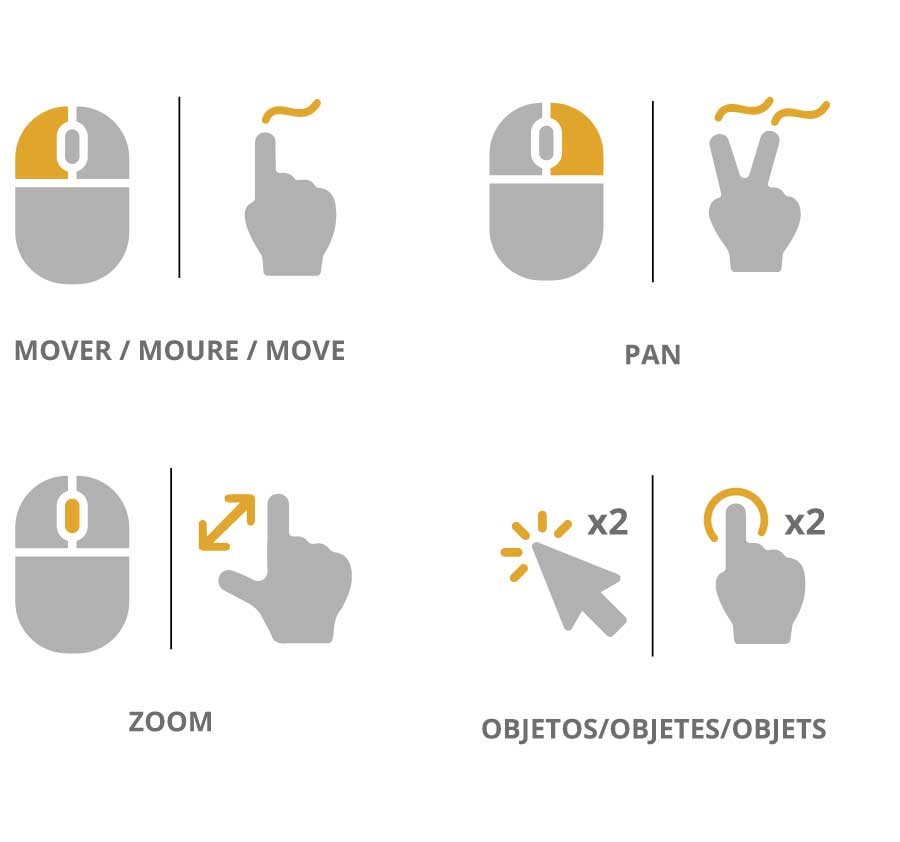
Move camera: 1 finger drag or Left Mouse Button
Pan: 2-finger drag or Right Mouse Button or SHIFT+ Left Mouse Button
Zoom on object: Double-tap or Double-click on object
Zoom out: Double-tap or Double-click on background
Zoom: Pinch in/out or Mousewheel or CTRL + Left Mouse Button
Previous: J or PageUp
Next: K or PageDown
